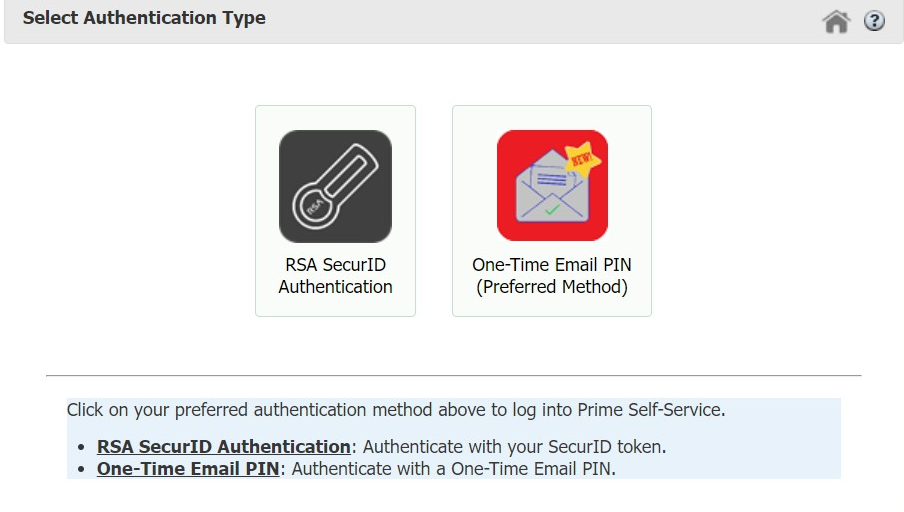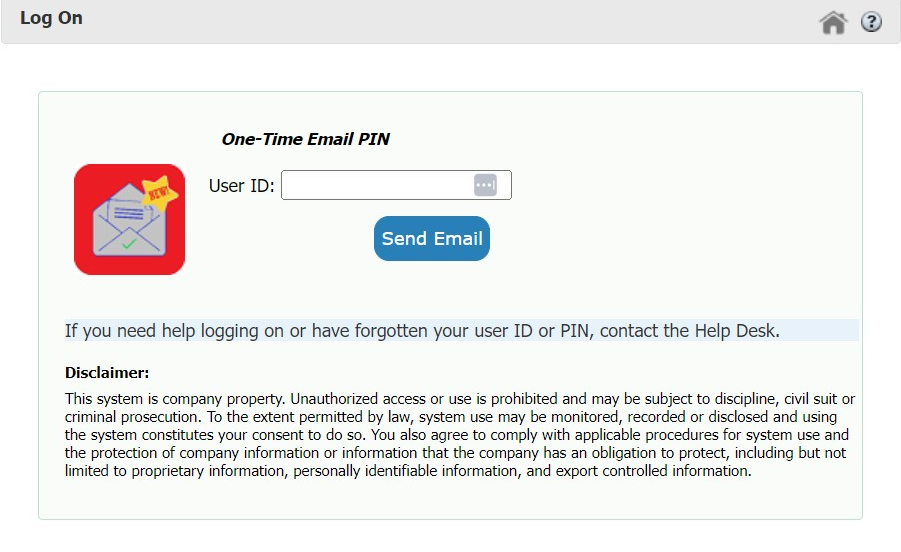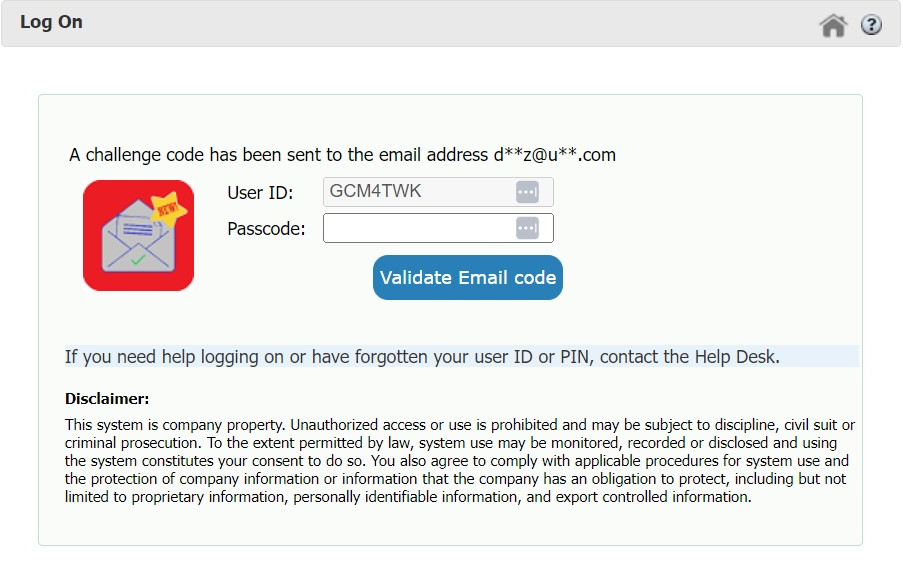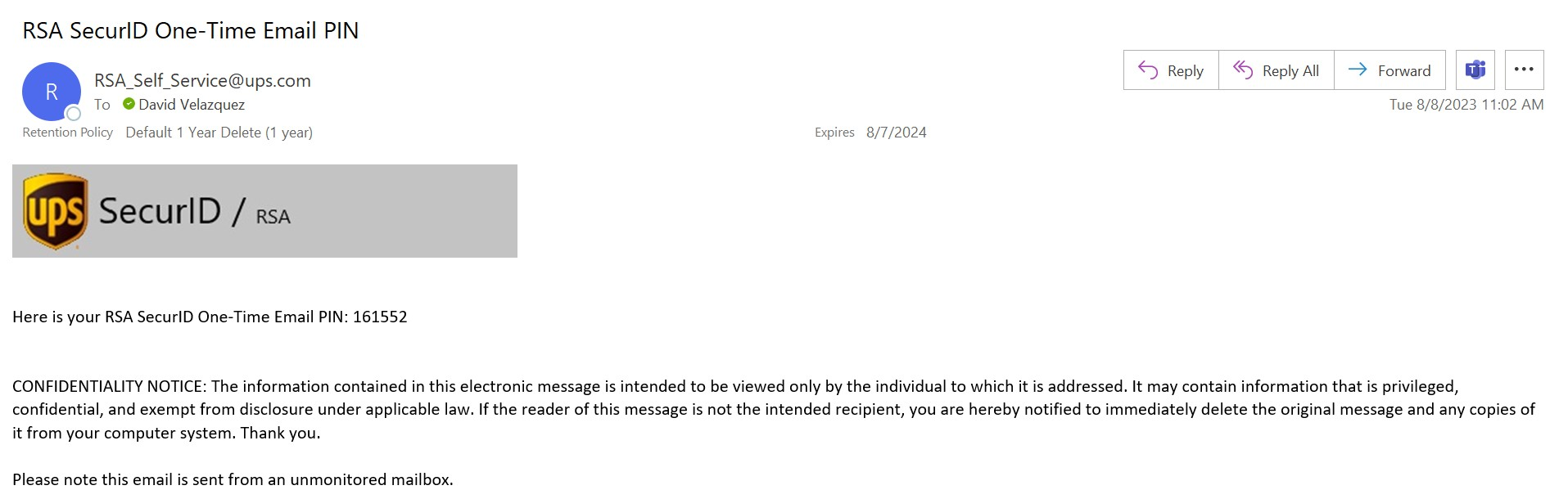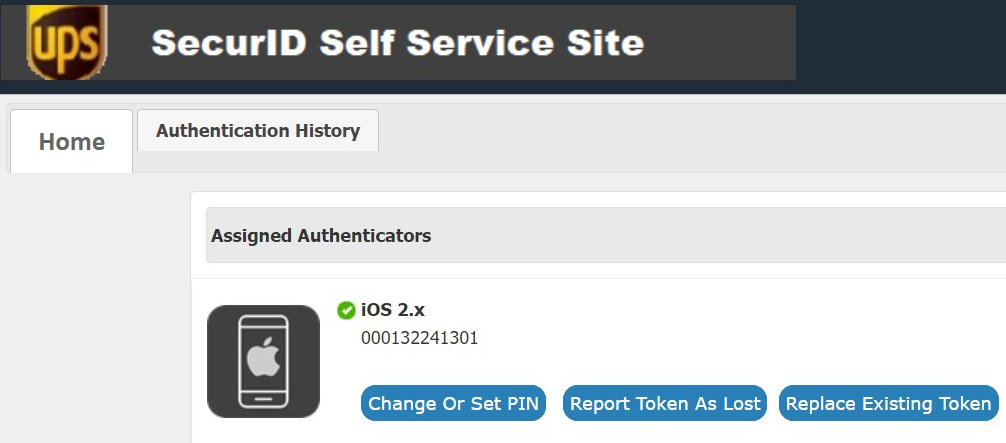One-Time Email PIN
- On your computer, click here to go to https://amrsa.ups.com/ssp/
- Select One-Time Email PIN icon.
- Enter your RSA SecurID in the User ID field and then click Send Email.
- You will receive notification that the one-time email PIN, has been sent to the email registered on your SecurID Account within RSA. Leave this window open and go to the email.
- Go to the email just sent. Email sender is RSA_Self_Service@ups.com. You can now copy the One-Time Email PIN from the email.
- Go back to the window from step #4. Enter the PIN in the Passcode field. Proper entry will authenticate you into the SecurID Self Service site.