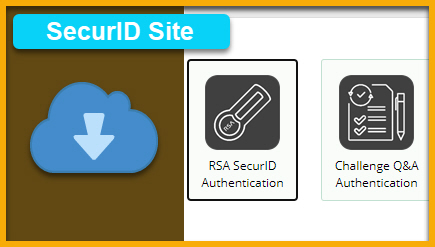 Activating a Token | Self-service Tools |
Activating a Token | Self-service Tools | Passcode / Challenge Questions Login
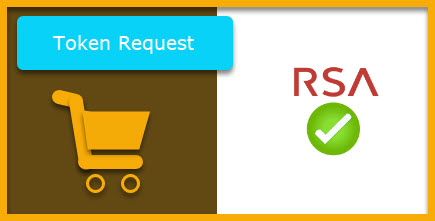 Allow Remote Users to Access UPS Resources
Allow Remote Users to Access UPS ResourcesNew Token Requests
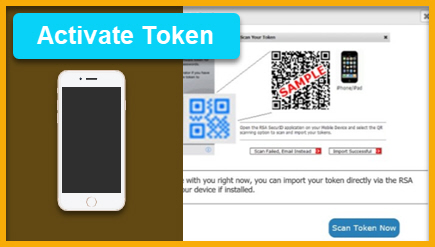 How to Activate or Re-activate
How to Activate or Re-activate RSA Software Token using a QR Code
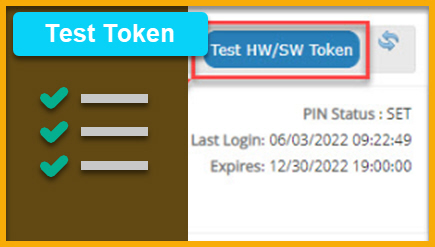 Verify The PIN is Correct
Verify The PIN is Correct Resync Tokens
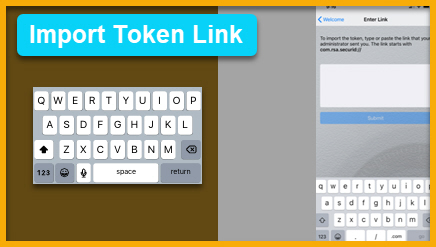 Activate Software Token
Activate Software Token Manually importing token using the email URL
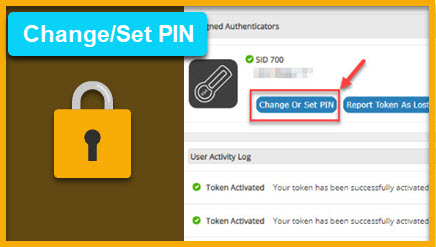 PIN is Used to
PIN is Used to Generate Passcode
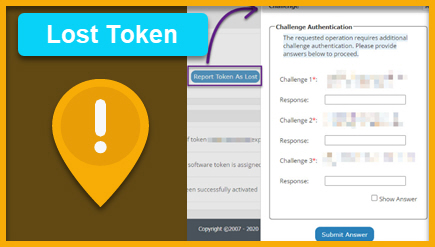 If You Lose or Break a Token / Phone
If You Lose or Break a Token / Phone Receive Temporary Password (48 hrs)
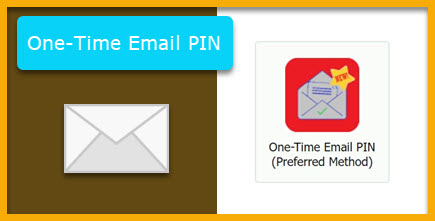 To Use Your One-Time Email PIN
To Use Your One-Time Email PIN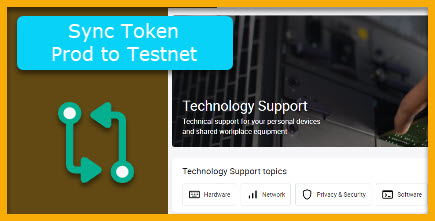 To Authenticate to an RSA Enabled Testnet Server
To Authenticate to an RSA Enabled Testnet Server
 Additional
Additional Information