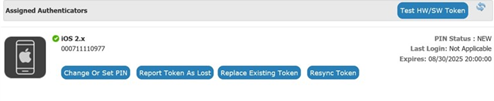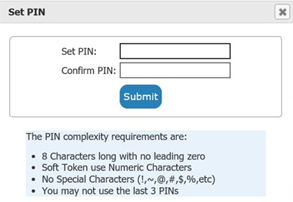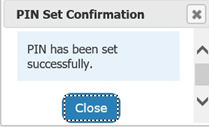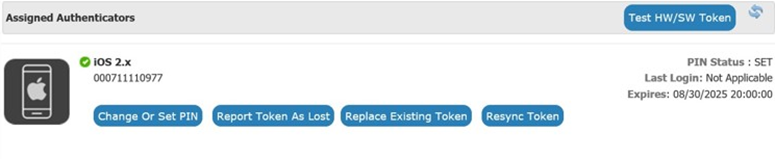Change or Set PIN
- On your computer, go to https://fixtoken.ups.com/
- Select the link UPS SecurID Site: https://amrsa.ups.com/ssp/
- Click on One-Time Email PIN. Follow procedures listed in One-Time Email PIN link.
- After following One-Time Email PIN procedure to get to Self Service Home Tab, click on the button Change Or Set PIN.
- Set PIN per the PIN complexity requirements. Click Submit.
- PIN Set Confirmation appears upon successful PIN creation. Click Close.
- Note PIN Status is now SET.
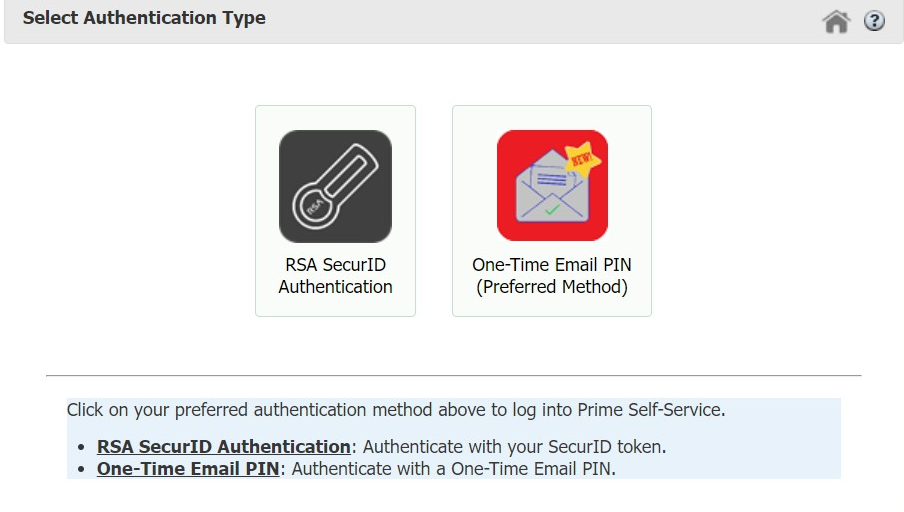
NOTE: Prior to PIN being set, PIN Status is NEW.